Nokia 105 RM-1133 lcd ways
if you want learn this fault
then you are at right place.
her you Excellent learn. nokia rm-1134 lcd ways.
Title: Nokia 105 RM-1133 LCD Ways: Troubleshooting Display
Problems and Solutions
Introduction:
The Nokia 105 RM-1133 is a popular and affordable feature
phone known for its durability and simplicity. However, users may encounter
display problems over time, such as a blank screen or distorted visuals. As a
blogger, providing valuable information on troubleshooting these issues can
assist your readers in resolving display problems effectively. This article
will guide you through the LCD ways repair process for the Nokia 105 RM-1133 lcd ways,
offering solutions to address display problems and restore optimal
functionality.
Section 1: Common Display Problems in Nokia 105 RM-1133 lcd ways
1.1 Blank Screen or No Display
1.2 Flickering or Distorted Visuals
1.3 Backlight Issues
Section 2: Basic Troubleshooting Steps
2.1 Checking Power and Battery Level
2.2 Adjusting Display Settings
2.3 Performing a Soft Reset
Section 3: Nokia 105 RM-1133 LCD Light Ways Repair Guide
3.1 Step-by-Step Instructions for LCD Ways Repair
3.2 Detailed Diagrams and Explanation of Nokia 105 RM-1133
LCD Ways
Section 4: Advanced Troubleshooting Techniques
4.1 Checking LCD Connector and Flex Cable
4.2 Replacing the LCD Display Module
4.3 Software Updates and Factory Resets
Section 5: Seeking Professional Help
5.1 When to Seek Professional Assistance
5.2 Nokia Support and Authorized Service Centers
Section 6: Preventive Measures
6.1 Proper Handling and Care for the LCD Display
6.2 Regular Software Updates
Conclusion:
The Nokia 105 RM-1133 lcd ways may experience display
problems, causing inconvenience to users. By understanding the common issues
and their causes, bloggers can provide valuable troubleshooting tips and
solutions to their readers. With step-by-step instructions, detailed diagrams,
and advanced troubleshooting techniques, users can effectively resolve
display-related problems. Remember to share preventive measures to help users
avoid future display issues. By following the information provided in this
comprehensive guide, users can enhance their Nokia 105 RM-1133 experience and
ensure optimal display functionality.
Title: Nokia 105 RM-1133 LCD Ways: Troubleshooting Display
Problems and Solutions
Introduction:
The Nokia 105 RM-1133 is a popular and affordable feature
phone known for its durability and simplicity. However, users may encounter
display problems over time, such as a blank screen or distorted visuals. As a
blogger, providing valuable information on troubleshooting these issues can
assist your readers in resolving display problems effectively. This article
will guide you through the LCD ways repair process for the Nokia 105 RM-1133 lcd ways,
offering solutions to address display problems and restore optimal
functionality.
Section 1: Common Display Problems in Nokia 105 RM-1133 lcd ways
1.1 Blank Screen or No Display
1.2 Flickering or Distorted Visuals
1.3 Backlight Issues
Section 2: Basic Troubleshooting Steps
2.1 Checking Power and Battery Level
2.2 Adjusting Display Settings
2.3 Performing a Soft Reset
Section 3: Nokia 105 RM-1133 LCD Light Ways Repair Guide
3.1 Step-by-Step Instructions for LCD Ways Repair
3.2 Detailed Diagrams and Explanation of Nokia 105 RM-1133
LCD Ways
Section 4: Advanced Troubleshooting Techniques
4.1 Checking LCD Connector and Flex Cable
4.2 Replacing the LCD Display Module
4.3 Software Updates and Factory Resets
Section 5: Seeking Professional Help
5.1 When to Seek Professional Assistance
5.2 Nokia Support and Authorized Service Centers
Section 6: Preventive Measures
6.1 Proper Handling and Care for the LCD Display
6.2 Regular Software Updates
Conclusion:


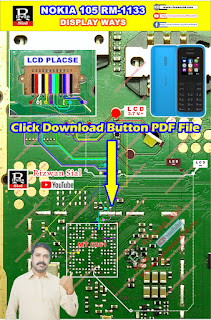









1 Comments
thank u man god bless u
ReplyDelete