Nokia 230 RM-1172 Display Ways
if you want learn repair this fault.
then you are at right place.
her you Excellent lern nokia rm 1172 display ways.
آپ لوگوں کی سہولت کے لیے میں اب پی ڈی ایف فائل پر کام کر رہا ہوں تاکہ آپکو بہتر رزلٹ مل سکےاور سرچنگ کا آپشن بھی
The Nokia 230 RM-1172
is a feature phone with a 2.8-inch display. If you are facing display-related issues with your device, such as a blank screen, distorted images, or a flickering display, you might need to check the display ways. Here is an article that can help you understand the display ways of Nokia 230 RM1172 Display Ways
What are Display Ways?
Display ways are the paths that connect the display of the device to the mainboard. These paths are responsible for the transfer of data and power between the display and the mainboard. If any of these paths get damaged or broken, the display may not function properly.
How to Check the Display Ways of Nokia 230 RM1172 Display Ways
To check the display ways of Nokia 230 RM1172 Display Ways, follow the steps below:
Step 1: Remove the back cover and battery of the device.
Step 2: Unscrew the screws and remove the back panel of the device.
Step 3: Disconnect the display connector from the mainboard.
Step 4: Check the display connector for any physical damage or corrosion. If you find any damage, replace the connector.
Step 5: Check the display ways for continuity using a multimeter. Set the multimeter to continuity mode and place one probe on the display connector's pins and the other on the corresponding test point on the mainboard. If you do not get continuity, the display way might be broken.
Step 6: If any display way is broken, you can repair it using a jumper wire. Carefully solder the jumper wire between the two points to restore continuity.
Step 7: Once you have repaired the display ways, reconnect the display connector and test the display. If the display works fine, reassemble the device.
Conclusion
Checking the display ways of Nokia 230 RM1172 Display Ways is a simple process, but it requires some technical expertise. If you are not familiar with electronics repair, it is recommended that you seek professional help. However, if you are confident in your skills, you can follow the steps above to check and repair the display ways of your device.
What are Display Ways?
Display ways are the paths that connect the display of the device to the mainboard. These paths are responsible for the transfer of data and power between the display and the mainboard. If any of these paths get damaged or broken, the display may not function properly.
How to Check the Display Ways of Nokia 230 RM1172 Display Ways
To check the display ways of Nokia 230 RM1172 Display Ways, follow the steps below:
Step 1: Remove the back cover and battery of the device.
Step 2: Unscrew the screws and remove the back panel of the device.
Step 3: Disconnect the display connector from the mainboard.
Step 4: Check the display connector for any physical damage or corrosion. If you find any damage, replace the connector.
Step 5: Check the display ways for continuity using a multimeter. Set the multimeter to continuity mode and place one probe on the display connector's pins and the other on the corresponding test point on the mainboard. If you do not get continuity, the display way might be broken.
Step 6: If any display way is broken, you can repair it using a jumper wire. Carefully solder the jumper wire between the two points to restore continuity.
Step 7: Once you have repaired the display ways, reconnect the display connector and test the display. If the display works fine, reassemble the device.
Conclusion
Checking the display ways of Nokia 230 RM1172 Display Ways is a simple process, but it requires some technical expertise. If you are not familiar with electronics repair, it is recommended that you seek professional help. However, if you are confident in your skills, you can follow the steps above to check and repair the display ways of your device.
Nokia 230 RM-1172 lcd light problem Ways jumper
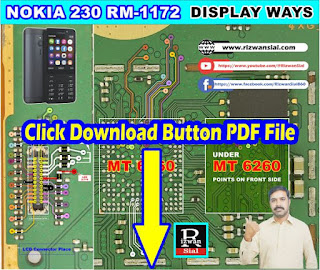 |
Nokia 230 RM-1172 Display Ways
thanks for visiting my websiteMy youtube channel @Rizwansial |











0 Comments