Nokia 230 RM-1172 Keypad Ways
if you want learn repair this fault.
then you are at right place.
her you Excellent lern nokia rm 1172 keypad ways.
introduction: nokia 230 rm1172 keypad ways.
is a classic feature phone known for its durability and reliability. However, like any electronic device, it can encounter issues, especially with the keypad. If you're facing problems with the keypad on your nokia 230 rm1172 keypad ways. this article will provide you with a comprehensive troubleshooting guide to help you resolve the issue. Read on to learn about the common keypad problems and their solutions.Keypad Not Responding: If the keypad on your Nokia 230 RM-1172 is unresponsive or not working correctly, try the following solutions:Restart the phone: Sometimes, a simple restart can fix temporary glitches. Power off your phone and then turn it back on.
Clean the keypad: Dust and dirt particles can interfere with the keypad's functionality. Use a soft cloth or a cotton swab lightly dipped in rubbing alcohol to clean the keypad.
Check for physical damage: Inspect the keypad for any visible signs of damage, such as loose or misaligned buttons. If you notice any, it may require repair or replacement.Sticky or Stuck Keys: When the keys on your nokia 230 rm1172 keypad ways. are sticky or get stuck, try these steps:Remove debris: Gently pry off the problematic key using a plastic opening tool or a small flat-head screwdriver. Clean the key and its surroundings to remove any accumulated debris.
Lubricate the key mechanism: Apply a small amount of electronic contact cleaner or silicone lubricant to the key mechanism. Be cautious not to use excessive lubricant, as it can seep into the phone's internal components.Keypad Backlight Not Working: If the backlight on your Nokia 230 RM-1172's keypad is not functioning, try these solutions:Adjust the display settings: Go to the phone's settings menu and check if the keypad backlight settings are correctly configured. Ensure that the backlight is set to an appropriate brightness level.
Reset factory settings: Performing a factory reset can sometimes resolve software-related issues. However, note that this will erase all data on your phone, so make sure to back up important information before proceeding.Key Input Delay: If there is a delay when typing on the nokia 230 rm1172 keypad ways., try the following:Check for software updates: Ensure that your phone is running the latest firmware version. Software updates often include bug fixes and performance improvements that can address input delay issues.
Reduce background processes: Close unnecessary applications running in the background, as they can consume system resources and affect overall performance.
Conclusion: The nokia 230 rm1172 keypad ways. is a reliable feature phone, but keypad issues can still arise. By following the troubleshooting steps outlined in this article, you should be able to address common keypad-related problems. If the issue persists after attempting the suggested solutions, it is advisable to contact Nokia customer support or visit an authorized service center for further assistance.
thanks for visiting my website
Clean the keypad: Dust and dirt particles can interfere with the keypad's functionality. Use a soft cloth or a cotton swab lightly dipped in rubbing alcohol to clean the keypad.
Check for physical damage: Inspect the keypad for any visible signs of damage, such as loose or misaligned buttons. If you notice any, it may require repair or replacement.Sticky or Stuck Keys: When the keys on your nokia 230 rm1172 keypad ways. are sticky or get stuck, try these steps:Remove debris: Gently pry off the problematic key using a plastic opening tool or a small flat-head screwdriver. Clean the key and its surroundings to remove any accumulated debris.
Lubricate the key mechanism: Apply a small amount of electronic contact cleaner or silicone lubricant to the key mechanism. Be cautious not to use excessive lubricant, as it can seep into the phone's internal components.Keypad Backlight Not Working: If the backlight on your Nokia 230 RM-1172's keypad is not functioning, try these solutions:Adjust the display settings: Go to the phone's settings menu and check if the keypad backlight settings are correctly configured. Ensure that the backlight is set to an appropriate brightness level.
Reset factory settings: Performing a factory reset can sometimes resolve software-related issues. However, note that this will erase all data on your phone, so make sure to back up important information before proceeding.Key Input Delay: If there is a delay when typing on the nokia 230 rm1172 keypad ways., try the following:Check for software updates: Ensure that your phone is running the latest firmware version. Software updates often include bug fixes and performance improvements that can address input delay issues.
Reduce background processes: Close unnecessary applications running in the background, as they can consume system resources and affect overall performance.
Conclusion: The nokia 230 rm1172 keypad ways. is a reliable feature phone, but keypad issues can still arise. By following the troubleshooting steps outlined in this article, you should be able to address common keypad-related problems. If the issue persists after attempting the suggested solutions, it is advisable to contact Nokia customer support or visit an authorized service center for further assistance.




















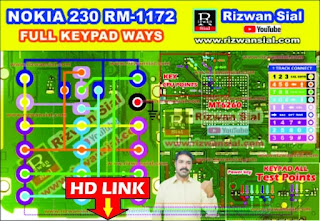









1 Comments
Thanks Boss!
ReplyDelete