Nokia 105 ta-1034 lcd Display Ways
if you want learn this fault
nokia ta 1034 lcd light ways. then you are at right place. her you Excellent lern
Nokia 105 ta-1034 lcd jumper ways.
Title: Nokia 105 TA-1034 LCD Ways: Troubleshooting Guide
Introduction: The Nokia 105 TA-1034 is a simple and affordable feature phone that offers basic functionality. However, like any electronic device, it can encounter issues with the LCD display. If you're facing problems with the LCD screen on your Nokia 105 TA-1034 lcd ways, this article will provide you with a comprehensive troubleshooting guide to help you resolve the issue. Read on to learn about common LCD display problems and their solutions.
Blank or Black Screen: If the LCD screen on your Nokia 105 TA-1034 lcd ways, is blank or black, try the following solutions:Check battery and power: Ensure that your phone has sufficient battery charge or is properly connected to a power source. Sometimes, a drained battery can cause the screen to appear black.
Restart the phone: Perform a restart by powering off the phone, removing the battery (if applicable), waiting for a few seconds, and then reinserting the battery and turning on the phone again.
Adjust brightness settings: Access the display settings on your Nokia 105 TA-1034 and ensure that the brightness is appropriately set. It's possible that the screen is dimmed or set to the lowest brightness level.
Flickering or Distorted Display: If the LCD screen on your Nokia 105 TA-1034 flickers or displays distorted images, try these steps:Remove any protective film: If you recently applied a screen protector or any other protective film, remove it to ensure it is not causing interference with the display.
Check for physical damage: Inspect the LCD screen for any visible signs of damage, such as cracks or water damage. If there is physical damage, the screen may need to be replaced.
Perform a factory reset: A software-related issue could be causing display problems. Perform a factory reset to restore the phone to its original settings. Remember to back up your data before proceeding, as a factory reset erases all data.Lines or Dead Pixels on the Screen: If you notice lines or dead pixels on the Nokia 105 TA-1034 light ways. screen, try these solutions:Gently clean the screen: Use a soft, lint-free cloth lightly dampened with water to clean the screen. Avoid using harsh chemicals or abrasive materials that could damage the display.
Update the phone's software: Ensure that your phone is running the latest firmware version. Software updates often include bug fixes and improvements that can address display-related issues.Unresponsive Touchscreen (if applicable): If your Nokia 105 TA-1034 lcd ways, has a touchscreen display and it becomes unresponsive, consider these solutions:Clean the screen: Similar to the previous step, clean the screen with a soft cloth to remove any dirt, dust, or fingerprints that could interfere with touch sensitivity.
Calibrate the touchscreen: Check the phone's settings for touchscreen calibration options. Follow the on-screen instructions to calibrate the touchscreen and improve its responsiveness.
Conclusion: The Nokia 105 TA-1034 lcd ways, is a reliable feature phone, but LCD display issues can occur. By following the troubleshooting steps outlined in this article, you should be able to address common LCD-related problems. If the issue persists after attempting the suggested solutions, it is advisable to contact Nokia customer support or visit an authorized service center for further assistance.
Nokia 105 TA-1034 Lcd Display Ways.
Nokia 105 TA-1034 lcd Light Ways. This Model OF Nokia 105
Nokia ta 1034 white display solution.
Nokia 105 TA-1034 lcd Light Ways. This Model OF Nokia 105
Nokia ta 1034 white display solution.
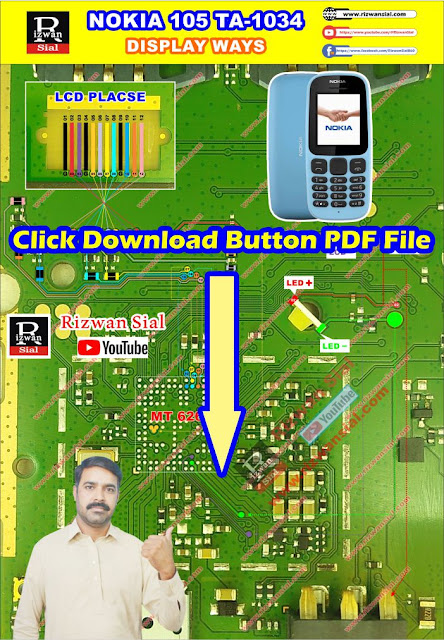 |
| Nokia 105 TA-1034 Lcd Ways |











1 Comments
thank you
ReplyDelete